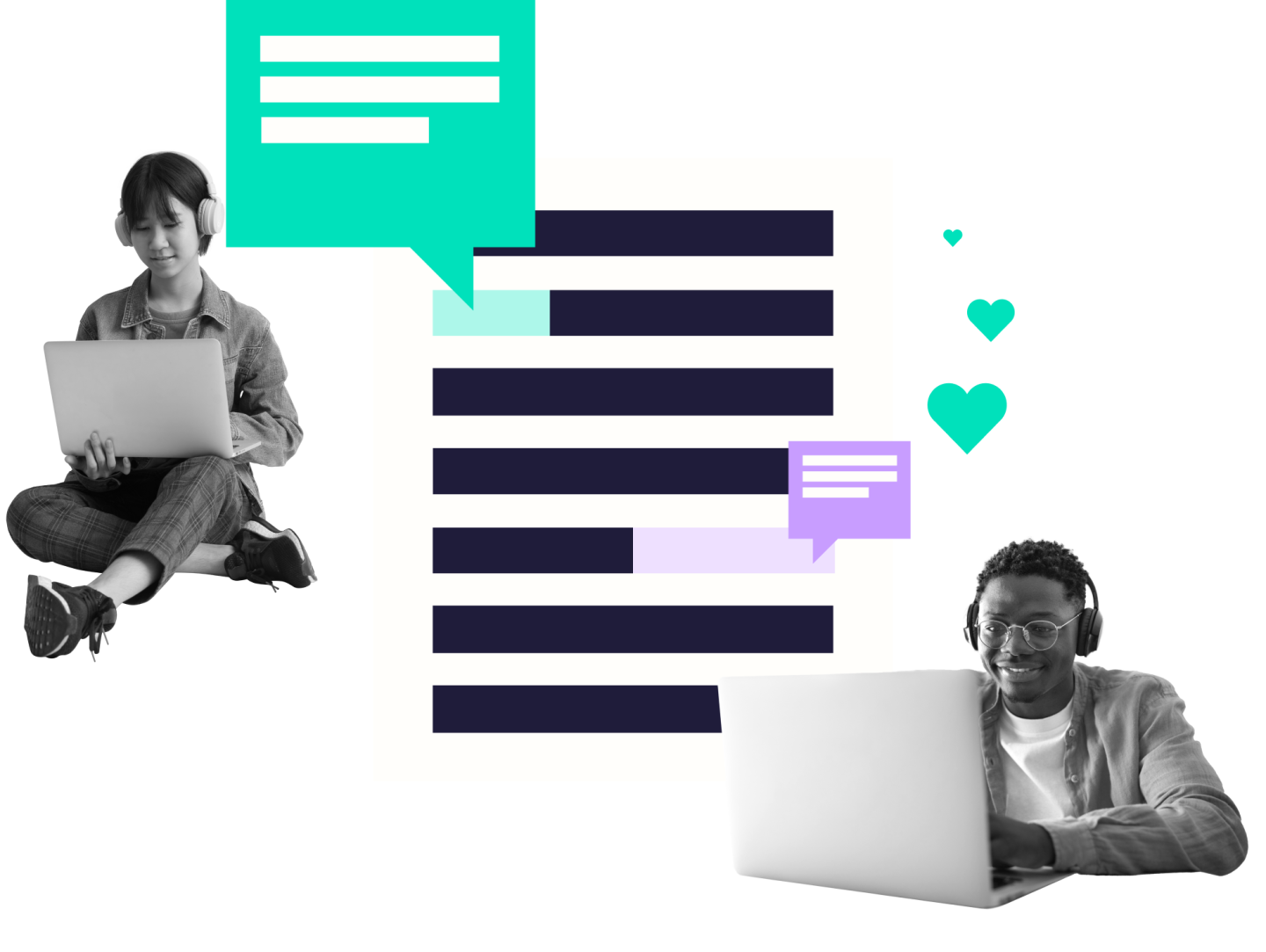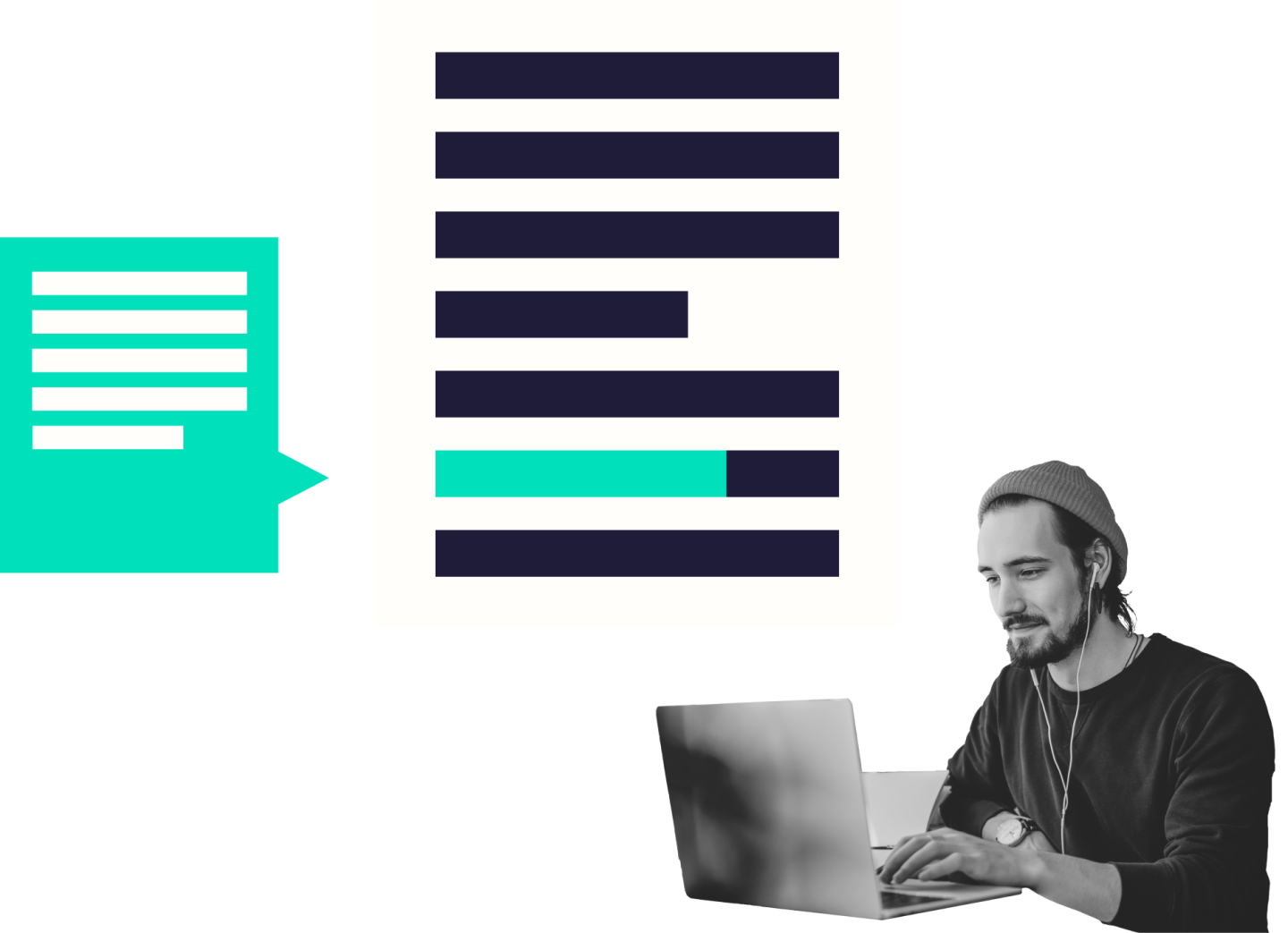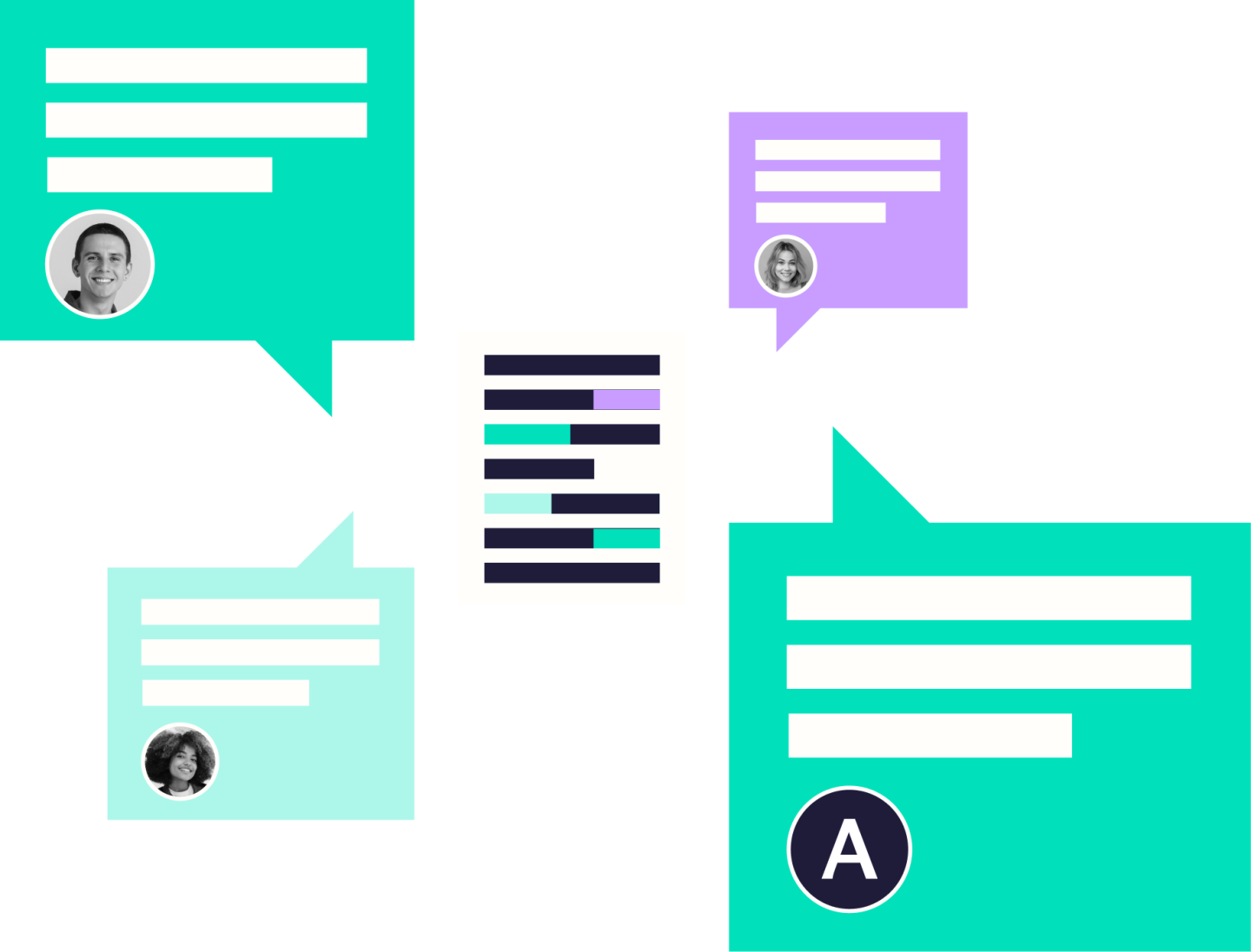Talis Elevate uses my institution’s existing Learning Management System, enabling me to develop a more transparent and adaptive design and delivery of flipped learning.

Jasper Shotts SFHEA
Principal Lecturer, School Director of Teaching and Learning, School of Health and Social Care, University of Lincoln